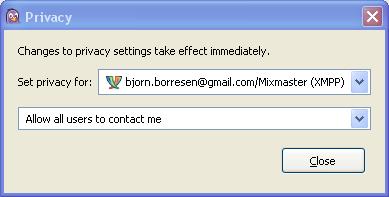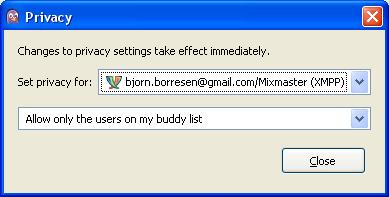on
How to stop MSN spam with Pidgin
For those of you who don’t know, Pidgin is an open source Instant Message client which supports MSN, ICQ, the jabber protocol (which means GTalk) etc.
After installing it however, I started getting a lot of MSN spam. You know, IM’s from random people telling me to visit places where I could gamble with my money, or alternatively my health (with cheap pills).
Turns out Pidgin defaults to letting everyone contact you. You can change this in Tools -> Privacy.
So, you don’t want this:
.. but you do want __this:
That is, only allowing people on your buddy list to contact you.
Once set, all spam was gone :-)
By the way, Pidgin is a pretty smart name for that app. Being a non-native english speaker I thought Pidgin was referring to the bird Pigeon. Well, turns out this is the definition for Pidgin:
A linguistically simplified, mixed and restricted language used in limited contact situations between people who have no common language. .. and that’s perfect for Pidgin cause it supports multiple protocols, which means it enables people with no common language (protocol) to talk to eachother. I bet the protocol implementations aren’t 100% either, so that means it’s also a simplified, mixed and restricted language ;-)
In addition to that, they can use a Pigeon as their mascot since it’s pronounced the same! I’m in awe.
Comments
Comment by Gerald Mann on 2008-11-04 01:39:31 +0000
Greate Work for all the Direct Download link if the Original mirro will not work: http://www.pidgin.im/download/windows